tGFX

a tiny gfx library for tft/lcd/oled screen. Platform independent. etc.. C51, STM32, Arduino, Linux, Windows, MacOSX.
Github: https://github.com/LanFly/tGFX
Document
中文文档: http://timor.tech/project/tGFX
English: http://timor.tech/project/tGFX/en
Issues
https://github.com/LanFly/tGFX/issues
Test
There are no test cases now. But I will write it as soon as possible.
Examples
https://github.com/LanFly/tGFX/tree/master/examples/gfx-demo-x86: This is tGFX demo for x86 on MacOSX or Linux using X11.
more https://github.com/LanFly/tGFX/tree/master/examples are under development.
Features
- Simple and light weight (This is important)
- Free and Open Source
- Font support
- Document support
- Cross platform
- No dependence
- Support canvas rendering
- Support real-time rendering (No memory mode)
- Monochrome, 565, RGB, RGBA color support (under development)
How to use Font
1
2
3
4
5
#include "tGFX/565/font.h"
// use 5*8 bitmap font. Font Name: FONT_5X8
#include "tGFX/font/5x8.h"
tGFX_draw_text(canvas, 10, 110, "Hello tGFX!\n...", 16, &FONT_5X8, 0xffff);
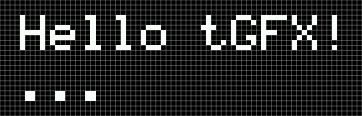
How to start
choose a color mode to use then include it.
example:
1
2
3
4
5
6
7
8
9
10
11
12
#include "tGFX.h"
#include "tGFX/565/basic.h"
int main()
{
// use 565 color canvas.
tGFX_Canvas *canvas = tGFX_create_canvas(128, 128, tGFX_COLOR_MODE565);
tGFX_draw_pixel(canvas, 63, 63, 0xffff);
return 0;
}
How to build
We recommend using CMake to build your program. But you can still compile it manually.
There are 2 parts of source code that should be compiled into your program.
tGFX.cis always needed. It provides the maintGFX_create_canvasfunctions.src/tGFX/${color_mode}/*.calso needed. It provides the set of drawing functions. exampletGFX_draw_pixel.
And don’t forget to set the include path to /path/to/tGFX/include.
How to build with CMake
please see: https://github.com/LanFly/tGFX/blob/master/examples/gfx-demo-x86/CMakeLists.txt for details.
CMake Options:
-
tGFX_USE_COLOR_MODE
description: which color mode to use. Only one color mode can be used at the same time by default.
default value: 565 -
tGFX_NO_TOOLS
description: whether to exclude tools source.
default value: false
How to develop and debug embedded program
tGFX is platform independent. So you can develop and debug drawings code on PC, such as MacOSX, Linux, Windows.
tGFX provides a demo of using X11 to debug drawings code on MacOSX. See https://github.com/LanFly/tGFX/blob/master/examples/gfx-demo-x86/README.md for details.
How to contribution
Any kind of contribution is welcome, such as new features, improvement, bug fix, document, translations, examples.
Commit your PR on Github: https://github.com/LanFly/tGFX.
Or contact me by email: [email protected].
tGFX is designed to be lightweight, fast, simple and independent. So we hope the code to be clean and friendly to read.
Here are a few things to follow:
- Code Style
please run./scripts/run-clang-format.shbefore committing your PR. Then fix the code that tips error.
Font List
- FONT_5X8
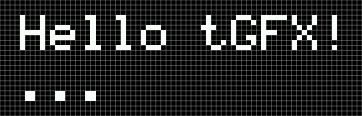
more font are under development